Yesterday morning, I was trying to book a Freedom 251 for me and one more for my friend but not able to book it, because there servers are getting too much of requests/sec. The main reason of getting this much of request is the cost factor. You can't even imagine to have internet bill less than Rs. 251. I don't know, Why ? and How ? they are selling it for that much less amount.
Coming to the point, As i told, the website is getting 6 lacs hit per second, so, with this much of traffic How would you be able to book it ?
Other than this, the website doesn't allow you to see suggestion box that can fill your form, if it is already available in your form history.
I tried to book it by 6 O'clock in the morning but got irritated writing complete form again and again. So, i decided to write a script that will fill the form on the go.
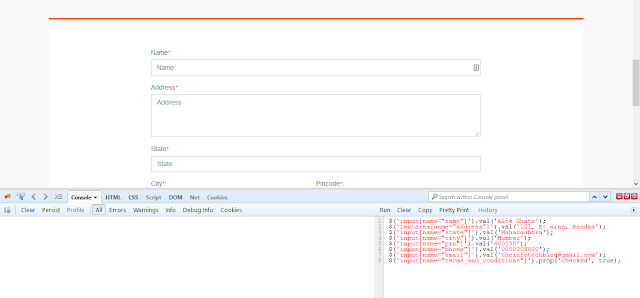
6. After pasting the jQuery code run it, it will automatically fill all the fields.Coming to the point, As i told, the website is getting 6 lacs hit per second, so, with this much of traffic How would you be able to book it ?
Other than this, the website doesn't allow you to see suggestion box that can fill your form, if it is already available in your form history.
I tried to book it by 6 O'clock in the morning but got irritated writing complete form again and again. So, i decided to write a script that will fill the form on the go.
Requirements
- Firebug (browser extension available for chrome & firefox both.
Step
- Download Firebug.
- Open Freedom251 BUY NOW page.
- Open Firebug from right top .
- In firebug, open console and then open right command window.
- Then, write the following jQuery code in command window and replace red characters with to your own.
$('input[name="name"]').val('Alok Ghate');
$('textarea[name="address"]').val('121, E- wing, Bandra');
$('input[name="state"]').val('Maharashtra');
$('input[name="city"]').val('Mumbai');
$('input[name="pin"]').val('400050');
$('input[name="phone"]').val('0000000000');
$('input[name="email"]').val('theinfotechblog@gmail.com');
$('input[name="terms_and_conditions"]').prop('checked', true);
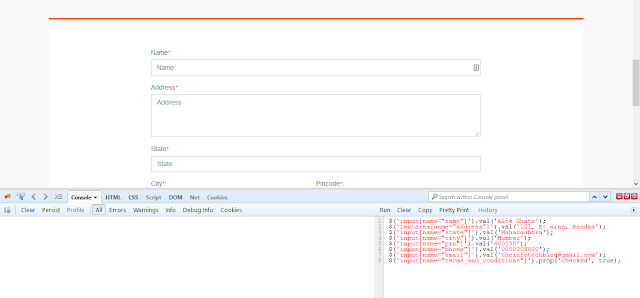
7. Finally click on Order Now.
Trick:
Once you complete all these steps, you need not to fill the form again till your order is not placed. Every time, you open the Buy Now page, Run the command window option and hit Order Now.


Comments
Post a Comment