Next menu offers you to scan, download and install the driver updates. Before you install a driver, you could compare the new driver version with the currently installed driver and you could also evaluate size of update, which is helpful. The best thing is it's compatible with all versions of Windows(including windows 10) and makes updating drivers simple.
DriveTheLife will also prove helpful in case of installing a network printer on your pc. For which you have to search compatible drivers for your printer manually. Using DriveTheLife you could install network printer on your pc in just 2 simple steps. Additionally, you also have an update drivers of other connected devices (webcam, usb mouse etc.).
Recommendations by The Infotech Blog:
DriveTheLife is a good software for driver update but I faced some issues while reviewing which will be probably fixed in upcoming update. They are as under:-
1. I noticed is that the software do not have resume capability and download fails if any interruption occurs during download. I feel it's importance while I am trying to downloading touchpad and display driver having size of around 175 Mb each under poor network condition. My download failed after 100Mb twice, which make me feel that it should have this feature.
2. It should display the issues that will be solved after having update, so that user may understand need and install necessary updates.
3. Software should have Automatic option too whereby the program scans for required updates automatically download and install necessary drivers without requiring any input from user.
DriveTheLife is still very good and easy to use software but it would be best and highly recommended if it would be able to trace the above issues.
DriveTheLife is still very good and easy to use software but it would be best and highly recommended if it would be able to trace the above issues.
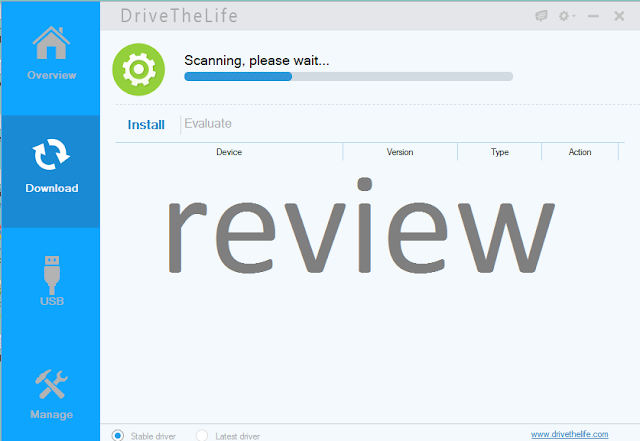
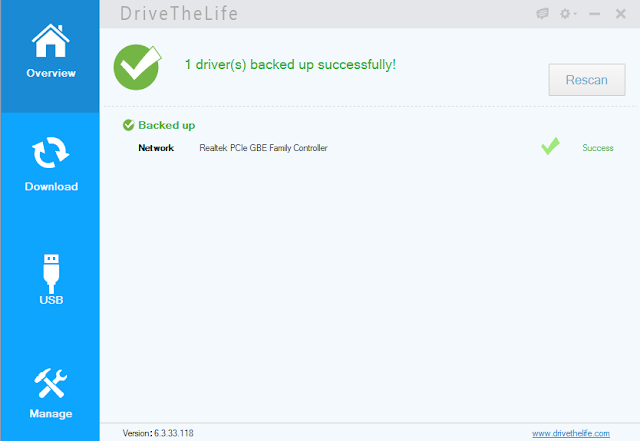
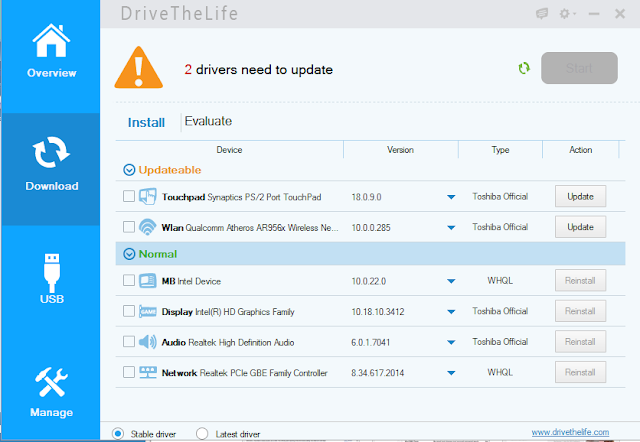

Comments
Post a Comment