In today’s world, online shopping has become part of people life. There are many shopping websites available on interest, e.g., www.ebay.in , www.amazon.com , www.infibeam.com , www.tradus.com & many more & people love to shop on it. But due to increasing cyber crime day-by-day, people hesitate to transact online.
So, here I am sharing some tips and tricks with you, which help you to transact online and ensures your safety. Here we go…
1) Shop from trusted website only :
Always remember to ensure that website on which you want to transact is a trusted website. If you have any doubt regarding trust ability of websites , you should find ‘ CASH ON DELIVERY ‘ option for buying product . If ‘CASH ON DELIVERY’ option is not available on that website then you may ask your friend or relative about trust ability of website on which you want to transact. If they haven’t use it , then do not transact on that website.
A list of some trusted shopping website:




For any other website ensure trust ability before purchasing.
2) Ensure that website is secure:

Before transacting online you should ensure that website on which you want to transact is secure. You can ensure website security by noticing word ‘https://’ in address bar before website name in which ‘s’ stands for secure connection. Remember, if website is running on ‘http’ instead of ‘https’ , do not fill any information regarding your account on that website. However, you can try to change it to secure connection by placing ‘s’ just after ‘http’ in address bar. If website do not support ‘https’ platform, then do not transact on that website.
3) Use ‘ONSCREEN KEYBOARD' :
While filling information, it is always recommended to use ‘onscreen keyboard’ instead of physical keyboard. A hacker uses a virus named Trojan horse which is running in hidden mode and we can’t see it in running applications. This virus sends our system information like which things you open, which keys we press on keyboard etc. So, if you use physical keyboard to fill your account information your account can be hacked by a hacker. So, always remember to use onscreen keyboard while transacting online.
4) Use Good Antivirus:




If you are a regular online shopper and you love to transact online, it is always recommended that you have a good antivirus with internet security instead of a normal antivirus. You should use a reputed antivirus like, Norton, Bitdefender, Escan etc. which ensures your system safety.
5) Ensure Your Connection Speed Is Good:
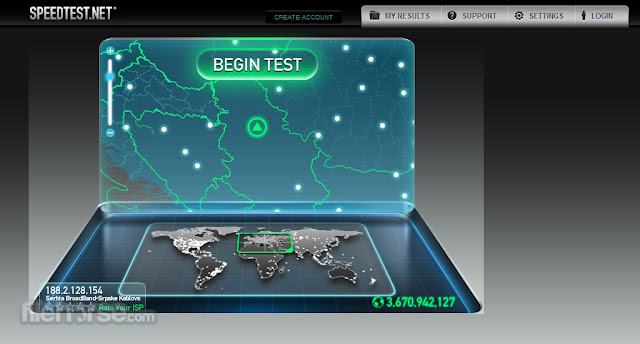
Always ensure before transacting online that your connection speed is good i.e. you have minimum 300 kbps download as well as upload speed. Low bandwidth or speed causes some troubles like double payment, unsuccessful transaction etc. So, always remember to check your connection speed before transacting online.
You may check your connection speed on www.speedtest.net .
So, here I am sharing some tips and tricks with you, which help you to transact online and ensures your safety. Here we go…
1) Shop from trusted website only :
Always remember to ensure that website on which you want to transact is a trusted website. If you have any doubt regarding trust ability of websites , you should find ‘ CASH ON DELIVERY ‘ option for buying product . If ‘CASH ON DELIVERY’ option is not available on that website then you may ask your friend or relative about trust ability of website on which you want to transact. If they haven’t use it , then do not transact on that website.
A list of some trusted shopping website:




For any other website ensure trust ability before purchasing.
2) Ensure that website is secure:

Before transacting online you should ensure that website on which you want to transact is secure. You can ensure website security by noticing word ‘https://’ in address bar before website name in which ‘s’ stands for secure connection. Remember, if website is running on ‘http’ instead of ‘https’ , do not fill any information regarding your account on that website. However, you can try to change it to secure connection by placing ‘s’ just after ‘http’ in address bar. If website do not support ‘https’ platform, then do not transact on that website.
3) Use ‘ONSCREEN KEYBOARD' :
While filling information, it is always recommended to use ‘onscreen keyboard’ instead of physical keyboard. A hacker uses a virus named Trojan horse which is running in hidden mode and we can’t see it in running applications. This virus sends our system information like which things you open, which keys we press on keyboard etc. So, if you use physical keyboard to fill your account information your account can be hacked by a hacker. So, always remember to use onscreen keyboard while transacting online.
4) Use Good Antivirus:




If you are a regular online shopper and you love to transact online, it is always recommended that you have a good antivirus with internet security instead of a normal antivirus. You should use a reputed antivirus like, Norton, Bitdefender, Escan etc. which ensures your system safety.
5) Ensure Your Connection Speed Is Good:
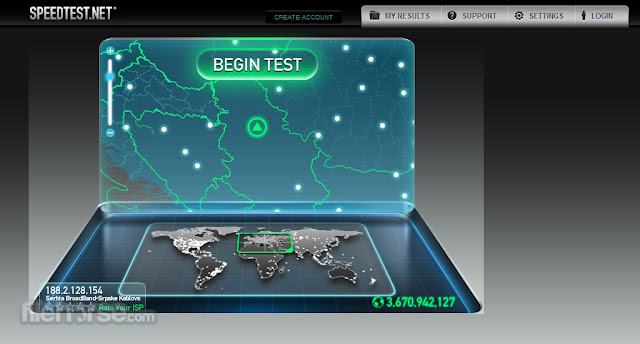
Always ensure before transacting online that your connection speed is good i.e. you have minimum 300 kbps download as well as upload speed. Low bandwidth or speed causes some troubles like double payment, unsuccessful transaction etc. So, always remember to check your connection speed before transacting online.
You may check your connection speed on www.speedtest.net .
We Appreciate any suggestion or queries related to topic.

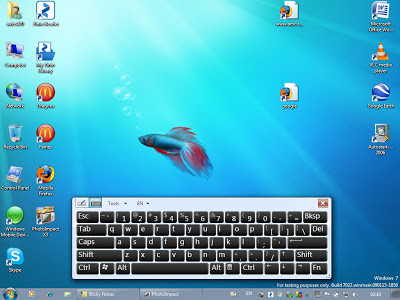
Comments
Post a Comment